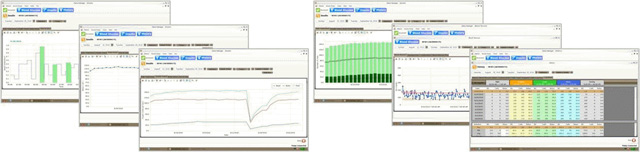B U S I N E S S
- HOME
- BUSINESS
- APPLICATION
- Mobile Solution
 Mobile Solution
Mobile Solution
- Code recognition solution
- Transportation Management Solutions
- Home Security Service
- Safe Driving Guide
- Medical device control
What is SS code?
Unlike conventional bar code or QR code, SS code is a new type of code that can be directly recognized by people in any environment. It can be configured based on human-recognizable characters and numbers so that it can be recognized by a person or by a machine (smartphone camera sensor).
The benefits of SS code are
- First, we can search for products or advertisements that users are interested in using SS code recognition solution of smart phone or directly input code (number).
- Second, it does not require a separate hardware reader such as barcode or RFID. If the recognition is difficult due to automatic recognition using the camera sensor of the smartphone, the code is directly input to the smartphone, You can.
- Third, unlike a large-capacity QR code that contains relevant URL information to be linked, when a service that automatically recognizes the corresponding URL through a simple numeric combination SS code so that a person can directly input the URL is provided, Mobile search services are available. Unlike WINC, which consists of only a few digits, it can be recognized automatically by the camera sensor, so you can increase the number of seats and accommodate many URL addresses.
- Fourth, by switching the machine and recognizing numbers and letters instead of simple images or symbols, you can display numbers and letters in a larger area instead of symbols that can be recognized only by the machine.
- In this way, if a new conceptual code that can be recognized by human beings and machines can be created, various services through smart phones will be possible.
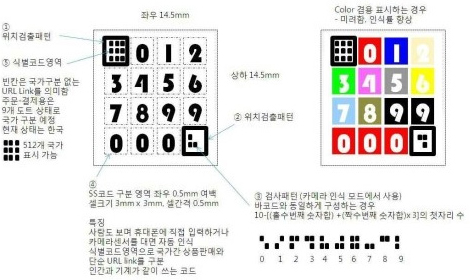
Our mobile transportation management solution is a centered PC application that accepts, manages and delivers orders from customer applications that customers order from their smartphones or PCs, and a smartphone Total transportation management solution that includes applications. In addition, it is a packaged solution for each module that can be easily applied to a similar process.
Advantages of this solution
- Total solution composition
- Reducing the Construction Period
- Reducing deployment costs
- Efficient maintenance system
Business Process Summary Diagram
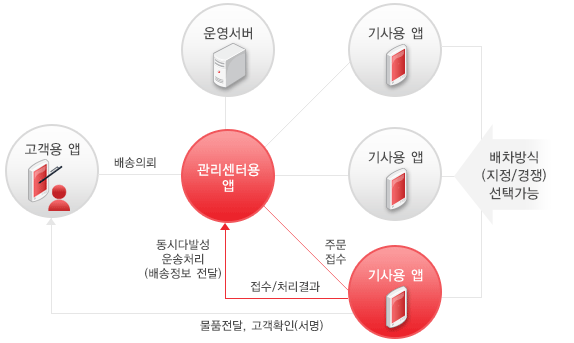
Development environment
Program Language : Java / Android 3.2 (Honeycomb)
Terminal specification (smart phone)
- CPU : 1GHz Dual Core
- LCD : WVGA (1280x800)
- Memory : RAM 1GB, ROM 16GB
- Network : 802.11 a/b/g/n (2.4GHz & 5GHz)
Program Major Features
- Home boundary
- For Outing
- Emergency Bell
Screen Shots

Development environment
- Program Language : Java / Android 2.1
- Server Environment : Tomcat / MySQL
Program Major Features
- subscription / termination guide
- Guide on service and charges
- SMS phrase setting function
Development period
Development period: about 3 months
Screen Shots
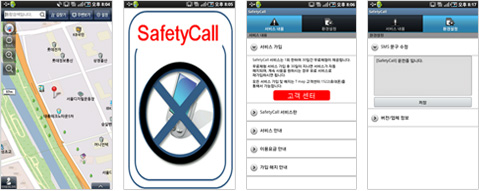
Development environment
- Program Language : C++ / Windows Mobile 6.5
- Server Environment : Windows Server 2003 / MySQL
Program Major Features
- Insulin pump control
- Insulin pump recognition
- Insulin pump status inquiry
- PC-Bluetooth compatible function
- Pump data transfer function
Development period
Development period: about 2.5 – 3 months
Screen Shots
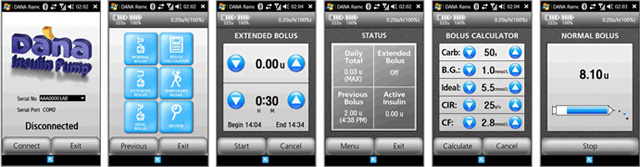
Development environment
Program Language : C# / Chart FX
PC environment
- OS: Microsoft Windows XP or later
- DBMS : MS-SQL
- Memory: RAM 512MB, HDD 20MB or more
- Network: Bluetooth v1.2 or higher
Program Major Features
- Insulin PUMP and Bluetooth connectivity
- Automatically download historical data of Insulin PUMP
- Insulin PUMP data in multiple charts
- Displaying blood glucose measurement history and blood glucose measurement value by period
- Insulin infusion, carbohydrate measurement by period
- Patient registration and registered patient list display
- Default bolus value, basal profile information setting, etc.
Development period
Development period: about 3 months
Screen Shots